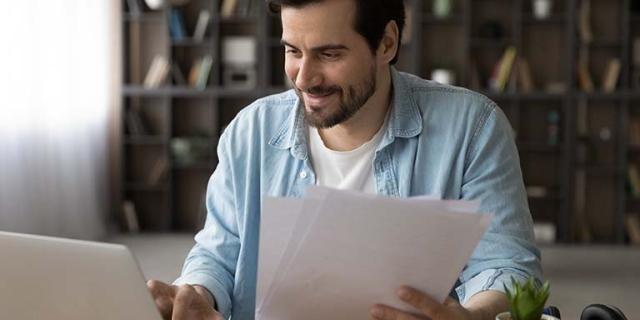Year-End and Tax Filing Resources
Learn more about the latest year-end payroll and tax filing regulations as our experts receive the information. If you have questions about how Paychex is handling these regulations, reach out to your Service Representative. If you have questions about how this impacts your business, contact your tax professional or attorney.
What you'll find here:
- Important information to help you prepare for year-end.
- Timely topics, upcoming tax law changes, and important dates to plan for for tax year 2025.
Preparing for Year-End 2025
-
Important Dates - Deadlines and Holiday Closings
Important Dates - Deadlines and Holiday Closings
Year-End Reporting Deadline (December 31, 2025, 4:00 p.m. local time)
The deadline for reporting fourth quarter/year-end payroll information or changes to your Service Representative is Wednesday, Dec. 31, 2025 at 4:00 p.m. local time or before your first payroll with a 2026 check date - whichever is earlier.
Please review your year-end information using the year-end checklist and report these items to your Service Representative on or before your final payroll of the quarter/year so that we can accurately calculate your payroll and tax deposit information.
Note: If you work with an accounting professional, please remind them to report payroll-related adjustments on or before the deadline.
Holiday closings – November 2025 to January 2026
Banks and Paychex offices will be closed on the following holidays:
- Thanksgiving Day – Thursday, November 27
- Christmas Day – Thursday, December 25
- New Year's Day – Thursday, January 1
Banks will be closed, but Paychex offices will be open on the following holidays:
- Martin Luther King, Jr Day – Monday, January 19
Make sure you keep these dates in mind when planning payroll and bonus checks around the holidays.
For all 2026 holiday closings, download the 2026 Payroll Calendar.
-
Year-End Checklist
Year-End Checklist
Be sure to download the Year-End Checklist to help you close out the year.
-
Quarter-End/ Year-End Tax Package
Quarter-End/ Year-End Tax Package
You may find several versions of tax returns in you Quarter-End/Year-End tax package:
- The tax returns that you must file are located behind the cover sheet labeled Original Returns.
- Reference copies of your returns are included behind the cover sheet labeled File Copies. Please retain the reference copies of all tax returns in compliance with federal and state regulations.
State returns facsimiles:
A few states will not allow Paychex to reproduce their returns. If you must file any of these affected returns, we have enclosed a facsimile report with your tax package that includes the following message:
“Transfer this information to the return provided by the state. Do not file the facsimile.”
Follow these instructions to remit the return to the agency:
- Transfer the information from the facsimile to the pre-printed return provided by the tax agency > sign the return > make a copy of the completed return for your files.
- If the return shows a balance due, enclose a check made payable to the name of the agency > write your ID number on the check.
Important note for Taxpay clients:
If you have any of the following situations for tax agencies on your payroll account:
- Tax agencies that do not allow Paychex to remit returns on your behalf.
- Paychex cannot remit returns because we do not have proper documentation of your agency ID or Power of Attorney.
- You have requested that Paychex not remit returns to a specific tax agency.
- You are considered non-Taxpay for these tax agencies.
Be sure to file the original return included in your tax package and refer to the non-Taxpay instructions in this document for the tax agency.
Paychex Flex® – Access Quarter-to-Date, Year-to-Date Reports, and Employee Earnings Records
You can find many payroll, quarterly, and tax reports under Quick Reports, including:
Payroll Reports > Employee Earnings Records and Year-to-Date Reports
Tax Reports > Quarterly Report and Tax Return
Go to find and run Quick Reports.
For reports you access on a regular basis, you create and manage report sets. -
Identification Numbers
Identification Numbers
Verify that your assigned identification (ID) numbers appear correctly on all returns. If any of the following information is incorrect, contact your Service Representative immediately:
- If an ID is missing, please print it in any applicable original return(s). In addition, please forward the ID number to your payroll contact.
- If your return shows "APPLIED FOR" but you have been assigned an ID number, white out "APPLIED FOR," and enter your ID number in any applicable original return(s). In addition, please forward the ID number to your payroll contact.
Paychex Flex® – Update Missing Tax IDs
If you want to update missing federal, state, or local tax IDs in Paychex Flex, go to Learn how to update a missing tax ID or use these instructions. -
Federal Tax Reminders - EFTPS, 941 Return, and FLSA
Federal Tax Reminders - EFTPS, 941 Return, and FLSA
Electronic Federal Tax Payment Service (EFTPS)
All employers should be making payments electronically on the EFTPS website. The only exception to this rule is that taxpayers who file Form 941 can send a check with the return if their liability is $2,500.00 or less for the quarter. Similarly, if the taxpayer is a Form 944 filer, they can remit taxes due with the return if their liability is $2,500.00 or less annually.
The IRS requires us to notify our Taxpay clients that although Paychex is designated as the Reporting Agent on Form 8655 (Reporting Agent Authorization), this does not relieve you from liability if tax payments and/or returns are not remitted by the due date. The IRS recommends that clients enroll in and use EFTPS to ascertain whether an agent has made all required deposits on time. Most state agencies provide ways for you to verify tax payments as well; contact your state agency for this information. Please be assured that Paychex makes every effort to remit your tax payments and returns on time. If any issues do arise, we work with you and the agency to resolve the situation.
Form 941 - Employer's Quarterly Tax Return
On the 941 return:
- Line 1, Number of Employees, must be completed for each quarter.
- If you do not have to file a Form 941 for one or more quarters in 2025, check the Seasonal Employer box on page 3, Line 18, and tell your Service Representative.
Taxpay clients:
You will receive a reference copy of the return in your quarterly tax package that you should keep for your records. You may have an explanation for adjustment on lines 7 and 8 and/or Schedule B if required.
Non-Taxpay clients:
Your quarter-end tax package will include a file-ready Form 941.
1. Verify your federal employer identification number (FEIN), name, and address.
- If the FEIN is incorrect, contact your Service Representative immediately.
- If your name and/or address are not correct, contact your Service Representative immediately. Cross out the incorrect information and clearly write in the correct information.
2. Verify that the amount on line 13a equals your total deposits for the quarter.
- If you have not deposited the amount shown on line 13a, contact your Service Representative before filing the return. You may be subject to an additional penalty for any overstatement of liability paid.
3. If you paid a deposit of $100,000.00 or more during the quarter or are a semi-weekly filer, file the enclosed Schedule B with your Form 941.
Note: If you believe you are a next-day or semiweekly depositor, but no Schedule B is enclosed, contact your Service Representative to confirm your federal deposit frequency.
4. If line 14 shows a balance due:
- Deposit the liability electronically.
- Payments can be made with the return only in the following circumstances:
- If you have less than $2,500.00 of tax liability during the quarter (line 12 on Form 941). If you are not confident that your liability will be less than $2,500 deposit under the appropriate rules so that you won't be subject to failure to deposit penalties, or
- If you are a monthly depositor and make a payment based on the Accuracy of Deposits Rule. This payment can be $2,500.00 or more.
See Publication 15 2025 (Circular E) Employer's Tax Guide > section 11, Depositing Taxes, for details.
If you meet the requirements to make a payment with the return, enclose a check made payable to the United States Treasury with the return. Write your FEIN, "Form 941," and the tax period to which the payment applies on your check.
5. For fourth quarter, sign the return and mail it on or before Dec. 31, 2025. Refer to Where to File Tax Returns for the correct address.
Fair Labor Standards Act (FLSA) Reminder
Commissions, certain bonuses, and other types of compensation may need to be accounted for when determining the overtime pay owed to an employee under the FLSA and state wage laws. To include commissions, bonuses, or other types of compensation in your overtime calculation, advise your Service Representative. If you are uncertain whether to do so, consult your attorney or accountant.
-
FUTA Credit Reductions for 2025
FUTA Credit Reductions for 2025
The U.S. Department of Labor released the list of FUTA credit reduction states/territories for 2025. The standard FUTA rate is 6.0% on the first $7,000.00 of wages. Employers in most states will receive a credit of 5.4% against the rate, resulting in net tax rate of 0.6%.
Some states/territories had loans with the Federal Unemployment Trust Fund that were still outstanding. Employers in these states/territories will have their FUTA credit amounts reduced for 2025 as a way to recover these funds.
Important: The FUTA credit reduction is retroactive to first quarter 2025. Employers in these states/territories may have much larger fourth-quarter FUTA payments than expected.
The following states/territories have FUTA credit reductions in 2025:
- California
- Virgin Islands
For more details on these FUTA credit reductions, click here.
-
2025 Earned Income Tax Credits
2025 Earned Income Tax Credits
An Earned Income Tax Credit (EITC) is for working people who have low to moderate-income. This tax credit may provide more money for these employees by reducing the tax they owe. In some cases, they will receive a refund.
Employees can go to the IRS site for information on federal EITC qualifications.
The following states and local jurisdictions require employers to notify their employees that they may be eligible for EITC:
- California
- Colorado - awaiting state update
- Delaware
- Illinois
- Louisiana
- Maine
- Maryland
- New Jersey
- Oregon
- Texas
- Virginia
Philadelphia, PA
- Philadelphia EITC
- Philadelphia Income-based Tax Refund
Planning for 2026
-
2026 Payroll Calendar
2026 Payroll Calendar
To help you plan payroll reporting around holiday and bank closings, download the 2026 Paychex Payroll Calendar.
-
Minimum Wage
Minimum Wage
Use our interactive map to find information on 2025 minimum wage changes at the state and local level. Select your applicable state to view more information.
-
2026 Tax Bulletin
2026 Tax Bulletin
-
One Big Beautiful Bill Act (OBBBA)
One Big Beautiful Bill Act (OBBBA)
Starting with checks dated in 2026, you will need to separately report any overtime and tips that should be excluded from the qualified amounts reported in Box 12 on the W-2. New pay components will be available labeled Non-FLSA Overtime and Non-Qualified Tips to report these wages starting with paychecks dated Jan. 1, 2026.
Overtime
- Qualified overtime is defined by the IRS in this guidance document, pages 8 through 11. The premium portion of overtime payments must be reported on W-2s in Box 12.
- Any overtime pay that you do not want to be reported in Box 12 of the W-2 needs to be paid under the new Non-FLSA Overtime pay component available starting Jan. 1, 2026. This pay component excludes these earnings from Box 12 on the W-2.
Tips
- Qualified tips are defined by the IRS in this guidance document, pages 4 and 5, and must be reported in Box 12 of the W-2 for occupations that have been determined by the IRS to meet the statutory definition.
- We have created new pay components Non-Q Cash Tips, Non-Q Charge Tips, and Non-Q Indirect Tips that can be used for the reporting of non-qualified tips and will be available starting Jan. 1, 2026. Tips reported under these pay components will not be reported in Box 12 on the W-2.
- The new Treasury Tipped Occupation Code (TTOC) will be listed in new 2026 W-2 Box 14b to identify occupations that regularly and customarily receive tips. Here is the list identified by the IRS. Only the occupations listed will qualify for the new taxpayer qualified tip deduction.
If you have questions about how these requirements affect your business, talk to your accountant or other tax professional.
If you use Paychex General Ledger Reporting, or Time Off Accrual Services, you may need to adjust your accounts to accommodate these requirements. Click here for contact information for these services.
Report Fringe Benefits
-
General Information
General Information
Any taxable cash or non-cash benefit you give to your employees must be included on their W-2. This includes the value of personal use of company cars or any other taxable cash or non-cash benefit.
Report these benefits before your last payroll for the year. Reporting taxable benefits with wages allows the appropriate withholding taxes to be deducted from employees’ checks. If these amounts are processed without wages, you may be required to pay the employee's portion of Social Security and Medicare taxes.
Reporting Deadline
The deadline for reporting fringe benefits to Paychex is Wednesday, Dec. 31, 2025 at 4:00 p.m. local time. We recommend adhering to this deadline to ensure all your 2025 fringe benefits are reported.
How to enter fringe benefits in Paychex Flex
-
Deferred Compensation
Deferred Compensation
In general, amounts deferred to Section 457 plans and non-qualified deferred compensation plans with a substantial risk of forfeiture become taxable for FICA and FUTA when the employee becomes vested (the employee’s substantial risk of forfeiture lapses). This is not necessarily in the same year that the wages were earned.
What to Report:
When an employee becomes vested, provide your Service Representative with the following information:
The date the employee became vested
The amount of employee and employer current-year contributions, before vested date
The total amount of employee and employer contributions for prior years
The amount of FICA you collected on the employee and employer contributions
The amount of FICA you set aside for the employer contribution
When vested employees receive distributions, please report the following information:
The distribution amounts
Whether this is a partial or full distribution
The amount of federal tax withheld on the distributions
The amount of employee FICA you collected on the employee and employer contributions
-
Educational Assistance Program (EAP)
Educational Assistance Program (EAP)
Section 127 of the Internal Revenue Code (IRC) allows employers to offer their employees:
Non-job related undergraduate and graduate courses are exempt up to $5,250.
Note: All job-related education assistance reimbursements are exempt from withholding and employer taxes if they qualify as a working condition fringe benefit, under Section 132(d).
What to Report
If you have not already reported these reimbursements with your payroll, please report them before your final payroll for the year.
-
Employer Contributions to Retirement Plans
Employer Contributions to Retirement Plans
The contributions that employers make to retirement plans are taxable in some states. Please consult your Plan Administrator for further taxability information.
What to Report
If you are not already reporting these contributions with your payroll, please report them before your final payroll of the year. Paychex needs this information to ensure Box 13 of Form W-2 is correctly marked and reported to the IRS and SSA.
-
Flexible Spending Accounts (FSA) - Health and Dependent Care
Flexible Spending Accounts (FSA) - Health and Dependent Care
Health FSA
Contributions to a health FSA are made pretax and are used to pay eligible out-of-pocket health and dental costs such as co-payments, deductibles, eye care expenses, contact lenses and solutions, braces, prescription drugs, certain over-the-counter items, and hospital care. Salary reduction contributions to a health FSA are limited to $3,300.00 for 2025 and $3,400.00 for 2026.
What to Report
You can set up a health FSA for employees through payroll. Now is the time to help your employees sign up for an FSA for next year. If you want to set up an FSA, contact your Service Representative.
Dependent Care FSA
A dependent care flexible spending account is a pre-tax benefit account used to pay for the various child and adult care programs that allow a caregiver to work. Employers are required to report the total amount of dependent care benefits paid or incurred for the employee on Form W-2, Box 10 (Dependent Care Benefits), including any amount in excess of the $5,000.00 exclusion.
What to Report
If you provided dependent care services to employees under an employer-sponsored program before your last payroll for the year, please report the benefits paid or furnished.
-
Health and Accident Insurances Premuims Paid by an S Corporation
Health and Accident Insurances Premuims Paid by an S Corporation
When an S corporation pays health and accident insurance premiums on behalf of two-percent shareholder/employees, the IRS rules specify two tax treatments:
1. Non-discriminatory plan: If the premiums are paid under a Section 125 Cafeteria plan for employees and dependents in general, or for a class of employees and dependents, the following will occur:
The premiums are exempt from FICA and FUTA tax.
The premiums are included in the shareholder/employee's federal gross income.
The premiums are reported on Form W-2 in Box 1 (Wages, Tips, Other Comp.).
2. Discriminatory plan: If the premiums are not paid under a specific Section 125 Cafeteria plan for employees and dependents, the following will occur:
The premiums are treated like normal compensation and, as such, are subject to FICA and FUTA.
The premiums are included in the shareholder/employee’s gross income.
The premiums are reported on Form W-2 in the following boxes:
Box 1, Wages, Tips, Other Comp.
Box 3, Social Security Wage
Box 5, Medicare Wages and Tips
-
Personal Use of Company Equipment (i.e. use of a company car)
Personal Use of Company Equipment (i.e. use of a company car)
The value of the personal use of an employer-provided vehicle, sometimes referred to as personal use of a company car (PUCC), is considered taxable and is subject to federal, state, and local taxes.
What to Report
Report the value of the personal use of a company-provided vehicle. If you do not know how to determine the value of this benefit, please contact your tax advisor. -
Qualified Equity Grants
Qualified Equity Grants
IRC Sec. 83(i) has been added due to the Tax Cuts and Jobs Act, allowing qualified employers to offer an option to qualified employees to defer income from qualified equity grants.
Qualified employers who offer restricted stock units (RSUs) now have the option to allow their employees to elect to defer federal income tax.
Typically, these plans would be administered by a third-party company, which will issue the payments to the employee and withhold the applicable taxes. Those taxes would be forwarded to the employer and collected by Paychex when we process the entries.
What to Report:
There are three stages where these amounts need to be reported:
1. Qualified equity grant deferred under IRC Sec. 83(i) for current calendar year
FIT exempt
FICA taxable
FUTA taxable
2. Aggregate deferrals under IRC Sec 83(i) elections (you must provide these aggregate amounts)
FIT exempt
FICA exempt
FUTA exempt
Form W-2 box 12 = Code HH
3. Taxable income from qualified equity grants under IRC Sec. 83(i)
FIT taxable (at supplemental rate, currently 37%) must be reported to Paychex
FICA exempt
FUTA exempt
Form W-2 box 12 = Code GG
Year-End Reporting and Delivery
-
Affordable Care Act Reporting
Affordable Care Act Reporting
There has been no repeal and replacement of the Affordable Care Act (ACA). If you’re an applicable large employer (ALE)*, there are still coverage guidelines to meet to avoid potential assessment.
ALEs must file the associated informational returns (1094-C and 1095-C) accurately and in a timely manner to avoid significant penalties.
ALE employers should be mindful that the IRS has been enforcing information reporting requirements by issuing proposed penalty notices for late filing and incorrect Taxpayer Identification Numbers.
All employers that file a combined total of 10 or more information returns, including Forms 1094-C and 1095-C, must file the forms electronically.
* In general, ALEs are employers who average 50 or more full-time employees, including full-time equivalent employees, in the previous calendar year.
The 2025 deadlines for ACA tax reporting are:
Monday, March 2, 2026: Furnish employees with Forms 1095-C.
Monday, March 2, 2026: File copies of Forms 1094-C and 1095-C with the IRS if filing on paper.
Wednesday, March 31, 2026: File copies of Forms 1094-C and 1095-C with the IRS if filing electronically.
-
Bonus Checks
Bonus Checks
Many clients process bonus checks during the last month of a quarter. You can process bonus checks with your regular payroll or process a separate payroll if you need a different check date or separate Payroll Journal report. You can also specify how you would like the bonus checks taxed and what adjustments/deductions you want withheld.
Note: If Paychex is your 401(k) recordkeeper, you must withhold 401(k) contributions on these checks according to the plan document.
Paychex Flex® – Bonus Checks
Here are some helpful links for managing bonuses in Paychex Flex:
If you want to process a separate bonus payroll, here’s a short demo and instructions about adding a new pay period.
Do you want to surprise your employees with bonus checks? You can hide online check status for a pay period. Your secret will be safe because employees will not be notified about these checks in advance.
Prefer to hand out bonus checks during a special event rather than have the funds be direct-deposit transactions? You can block direct deposit for all checks in a pay period.
-
Earnings Records and Quarter-to-Date/Year-to-Date Reports
Earnings Records and Quarter-to-Date/Year-to-Date Reports
Employee Earnings Records:
You can access Employee Earnings Records for each employee, at your convenience, using a customized date range in Paychex Flex. This report provides a wealth of information, including:
Individual employee wage rate and pay history
Employment verification to help employees substantiate earnings within a period of time for mortgages and loans
Details about adjustments and amount information to reconcile deductions such as health insurance or retirement plan contributions
Wage information for completing workers’ compensation, disability, and unemployment claims
Quarterly Report: This report is primarily used to substantiate the wage and tax information reported on your quarterly tax returns.
Year-to-Date Report: This report provides a single source for employee/independent contractors' year-to-date wages, withholding taxes, deductions, and net pay.
Paychex Flex – Access Quarter-to-Date, Year-to-Date Reports, and Employee Earnings Records
You can find many reports under Quick Reports, including:
Payroll Reports
Employee Earnings Records
Year-to-Date Report Tax Reports
Quarterly Reports
Tax Returns*
*Does not apply to Paychex Flex PEO
Go to find and run Quick Reports. For reports you access often, you can create and manage report sets..
-
Outstanding Tax Liability (OTL) Information*
Outstanding Tax Liability (OTL) Information*
Paychex provides Taxpay® clients with an OTL Report in tax packages, which:
Includes a list of the dates that Paychex will remit your quarterly taxes to the appropriate tax agencies
Indicates whether additional taxes will be credited to or debited from your bank account
The OTL Report contains two sections:
Outstanding Tax Liabilities for quarter-end: Provides advance notification of any collections Paychex will make from your account. The tax amounts shown will be debited from your bank account on Tuesday, Jan. 20, 2026. SUI rate changes or FUTA credit reductions are the most common reasons we may need to adjust your account. Please ensure that sufficient funds are available in your account so Paychex can remit your tax payment on time.
Tax Deposits made by Paychex on your behalf: Lists any tax amounts that were previously collected by Paychex throughout the quarter, and the date Paychex will remit them to the corresponding tax agency.
*Note: This section does not apply to Paychex Flex PEO and ASO clients. You’ll receive an email with the additional amount due at the end of the quarter that we’ll collect within four pay periods from the notice.
-
Payroll Reporting and Delivery During the Holidays
Payroll Reporting and Delivery During the Holidays
Winter weather conditions and an increase in online shopping are just some of the factors that could delay your payroll package.
Paychex takes great pride in minimizing the impact that shipping delays could have on your business. We’ve provided projections of increased volume to our delivery partners and added pickups to help things run more smoothly. You should be receiving an email notification to let you know when your payroll package is on its way.
Even with these safeguards in place, some circumstances remain beyond our control. But, that doesn’t mean you can’t take advantage of options to foster timely payroll delivery, such as:
Processing your payroll earlier – By calling in or transmitting your payroll earlier, you may be able to minimize the risk of weather-related or other delays. Just let your Service Representative know so we can adjust your reporting date.
Allowing time to accommodate year-end bonuses and adjustments – If you intend to pay year-end bonuses, make sure you plan accordingly so you can rest assured that you’ll receive them in time.
Calling in or transmitting your payroll before you go on vacation – We can hold the package until you get back; just let your Service Representative know you’d like future delivery. Or, if you happen to be migrating somewhere different for the winter, you can temporarily change your payroll delivery address.
Encouraging direct deposit – Encourage your employees to use direct deposit. You won’t have to wait for checks to be delivered, and you can get employees home in time to enjoy their holiday.
We cannot guarantee timely delivery via United States Postal Service®, so if you’d prefer to use a courier, let your Service Representative know that you’d like to temporarily change your delivery method, and we can deliver it via courier for a nominal charge.
Paychex Flex –Temporarily Change Payroll Delivery Address
You can choose to temporarily change your payroll delivery address during the holidays, using a range of check dates and check dates.
-
Report Payroll Checks You Issued or Reversed
Report Payroll Checks You Issued or Reversed
Report these items to your Service Representative on or before your final payroll of the quarter so that we can accurately calculate your fourth quarter/annual returns and W-2s. Report:
Payroll checks you manually wrote in-house and have not yet reported
Payroll checks issued by Paychex® that you reversed (voided) and have not reported
If any adjustments are needed after Wednesday, Dec. 31, 2025, 4:00 p.m., local time let your Service Representative know immediately. We can reprocess the tax returns, including W-2s, after the deadline; however, there will be an additional charge and a processing delay.
-
Reporting After the Year-End Deadline
Reporting After the Year-End Deadline
If any adjustments are needed after the quarter-end reporting deadline of Dec. 31, 2025, please let your Service Representative know immediately. We can reprocess the tax returns, including employee Forms W-2 after the deadline; however, there will be an additional charge and a processing delay.
-
Supplemental Wages Over $1 Million
Supplemental Wages Over $1 Million
Special rules apply if total supplemental wages paid to any employee exceed $1 million during the calendar year. The excess amount is subject to withholding at 37% for 2025, regardless of any other withholding rules and the employee’s Form W-4. If the supplemental wages you paid to an employee during the calendar year are less than or equal to $1 million, follow the regular withholding rules for supplemental wages.
Note: The withholding percentage for supplemental wages hasn't changed for 2025.
-
Third-Pary Sick Pay
Third-Pary Sick Pay
Third-party companies are required to furnish employers with a statement of any disability insurance benefits for sick pay paid to employees during the year. This is commonly referred to as third-party sick pay. The statement must show the following information about each employee who was paid sick pay by a third-party:
Employee name, employee SSN
Sick pay paid to the employee
Any federal income tax withheld
Any employee Social Security tax withheld
Any employee Medicare tax withheld
If you’re notified about this information after reporting the last payroll of the year, contact your Service Representative as soon as possible.
Reporting Deadline
The deadline for reporting third-party sick pay to your Service Representative is Wednesday, Dec. 31, 2025, at 4:00 p.m. local time. We recommend following this deadline to ensure all your 2025 third-party sick pay is reported.
If you haven’t received the disability statements from the insurance company that handles your disability claims, contact your agent and request that they send them to you as soon as possible. You should provide this information to Paychex as soon as you receive it to prevent additional fees that may be accrued if we need to recreate or amend your tax returns.
If you haven't already, please notify your insurance company that Paychex will include third-party sick pay on the Forms W-2 that we prepare for you. Since third-party sick pay may affect quarter-end and year-end returns, including W-2s, return processing will be delayed if you report sick pay after Dec. 31, 2025. You can expect to receive your returns and W-2s postmarked no later than Monday, Feb. 2, 2026.
Note: The standard deadline is Jan. 31; however, it falls on a Saturday in 2026, the due date is the next business day Monday Feb. 2.
Paychex Flex – Entering Third-Party Sick Pay
To learn how to enter this information, go to record a third-party disability payment for a worker.
-
TEFRA Tip Allocation
TEFRA Tip Allocation
Federal Form 8027/8027-T for restaurant clients and large food and beverage establishments may be subject to the Tax Equity and Fiscal Responsibility Act (TEFRA) and are required to report gross receipts and tips to the IRS on an annual basis on Form 8027 (Employer’s Annual Information Return of Tip Income and Allocated Tips).
If you use the Paychex TEFRA service, report information for Form 8027 filing, including gross receipts, tipped employee hours, and information for tip allocations. The service includes:
Calculation of any necessary tip allocation in accordance with the IRS formula.
Preparation of tip calculation reports showing employee hours or gross receipts, declared tips, and shortfalls.
Reference file copies of Forms 8027 and 8027-T, to report tip allocations. You’ll be responsible for filing these forms and following the electronic filing requirements if they’re applicable.
Reporting tip allocations on employee Forms W-2.
For establishments that allocate tips using a good-faith agreement, Paychex cannot calculate tip allocations. However, if you provide the necessary information at year-end, Paychex will print tip allocation amounts on Forms W-2 and prepare Forms 8027.
Paychex Flex PEO
Paychex cannot provide the TEFRA service for Paychex Flex PEO clients, as we would need to report aggregate amounts for all employers. We’re happy to assist you by providing you with information that may be required. Please contact your HR professional or Service Representative for assistance.
W-2/1099 Reporting and Delivery
-
1099/1096 Information
1099/1096 Information
Filing Forms 1099/1096 Electronically
Paychex® will electronically file payer federal Forms 1099 and 1096 for all clients. You’ll still receive paper copies of your payer reference copy and payee Forms 1099 to distribute to your payees. We’ll include a Form 1096 facsimile in your 2025 Year-End Tax package that you'll receive in January 2026.
For detailed instructions about 1099 reporting from the IRS, refer to General Instructions for Certain Information Returns.
Paychex Flex PEO
This section does not apply to Paychex Flex PEO clients, as 1099 forms can't be processed on the Paychex Flex PEO service.
-
Box 13 - Report Retirement Plan on W-2
Box 13 - Report Retirement Plan on W-2
The IRS requires that Retirement Plan, in Box 13, be checked if an employee is an “active participant” for any part of the year.
If you report your retirement plan through payroll, we’ll properly report this information. No action is required.
If you don’t report your retirement plan through payroll, you need to report defined contribution plans and benefit plans to Paychex. If you’re not sure if you need to report this information, contact your retirement plan administration.
Paychex Flex – Checking Retirement Coding for Form W-2 Box 13
To get this information from Paychex Flex, go to Live Reports on your Dashboard > Employee Listings > Employee Demographic Data. To add “Eligible for retirement plan” to the Employee Demographic Data, go to Customize Live Report data. For more information about Live Reports, go to Discover Live Reports. -
Box 14 - Report Other Amounts on W-2
Box 14 - Report Other Amounts on W-2
The IRS allows employers to use Form W-2, Box 14 (Other), to report certain adjustments to an employee’s pay (i.e., charitable contributions). These can be set up to print in Box 14. Use the following guidelines when choosing a title for the adjustment:
Only the first five letters of the adjustment (earning or deduction) will print in Box 14.
Be descriptive. For example, “Misc” may not clearly substantiate a charitable contribution.
Remember: Your Service Representative can change your adjustment title before processing your Forms W-2.
-
Cost of Coverage Under Employer-Sponsored Health Plan
Cost of Coverage Under Employer-Sponsored Health Plan
The IRS requires that employers who issued 250 or more Forms W-2 in the previous year report the cost of coverage under an employer-sponsored group health plan on their employees’ Forms W-2. For Paychex to report these amounts on your Forms W-2 for 2025, you must provide them to your Service Representative before the year-end reporting deadline.
Note: All Vermont employers who issue Forms W-2 are required to report the cost of coverage under an employer-sponsored group health plan on their employees’ Forms W-2.
-
Delivery Options for W-2s
Delivery Options for W-2s
Online W-2 Delivery: Your employees’ W-2s are available online through Paychex Flex.
Some of your employees may have consented to receive their W-2s online only. Your employees will not receive a hard copy W-2 if they consented to online-only.
If you have employees who haven’t consented to receiving their W-2s online only or have new employees in 2025, you can go to Analytics & Reports to download the W-2 delivery preferences report.
If any of these employees want to give consent for 2025, they should go to the Delivery options drawer.
For employees who do not consent to online-only delivery, we'll mail their W-2s to the address we have on file. If they’re undeliverable, you'll need to provide paper copies per IRS requirements.
Direct-to-Employee W-2 Delivery
For employees who have not consented to receive their W-2s online only, we’ll mail their W-2s directly to them via United States Postal Service® (USPS®) in January 2026.
We’ll be using the mailing address on file in Paychex Flex® as the delivery address, so please be sure those addresses are valid and not missing any information (e.g., suite or apartment number).
You can update employee addresses in Paychex Flex. Any undeliverable W-2s will be returned to you at your W-2 delivery address for distribution.
Additional Notes on W-2 Delivery
It’s important the correct employee mailing addresses are in Paychex Flex, as this is the address Paychex uses to mail the forms. If the employee has an active National Change of Address (NCOA) on file with the USPS, their W-2 may be mailed to the address on file with the NCOA.
You can invite your employees to log in to Paychex Flex and update their addresses. If your employees do not have Paychex Flex accounts, they can sign up here.
Employer W-2 reference copies are available only in Paychex Flex.
Paychex will be truncating employee Social Security numbers (SSNs) on the employee copies of Form W-2. The first five digits of Social Security numbers on the employee copies of Form W-2 will be masked. The purpose of this is to protect employee information on paper copies of Form W-2. Clients and employees will be able to access versions of Form W-2 that display the employee’s full Social Security number in Paychex Flex. This change has been made based on IRS guidance that allows the use of truncated Social Security numbers on Forms W-2 furnished to employees.
If you have additional questions regarding Form W-2 delivery, please contact your Service Representative.
-
Employee Names, Addresses, and Social Security Numbers (SSNs) on W-2
Employee Names, Addresses, and Social Security Numbers (SSNs) on W-2
Report employee information changes by the assigned due date. Ensure you have the necessary federal and state withholding forms when reporting new employees. Verify employee names and SSNs.
An SSN/name mismatch affects the employee’s Social Security wage benefits. Wages reported on Form W-2 with a mismatch error will not be credited to that employee’s earnings statement. Instead, the wages will be housed in a “suspense file” until corrected. If the error is not corrected, the wages will never be credited to the employee.
Note: The IRS may charge employers a penalty of up to $340.00 for each return or Form W-2 that has a missing or incorrect SSN or federal identification number. We cannot file your federal Forms W-2 electronically if a substantial percentage of the SSNs are missing and you have more than 10 employees. For security purposes, all but the last four digits of the SSN are masked in any transaction.
Paychex Flex – Employee Names, Addresses, and Social Security Numbers
If you want to see all employee names, addresses, and SSNs, you can go to Employee Listings > Employee Address Report to review the information at one time. You can update employee addresses or ask your employees to change their addresses.
-
Electronic Filing - State W-2s
Electronic Filing - State W-2s
Paychex will electronically file state Forms W-2- for clients who use our Taxpay® service through Dec. 31, 2025.
Paychex will electronically file state Forms W-2 for all clients who have employees in the states on this list, regardless of whether you use Taxpay.
Additional Resources
You may find this information helpful throughout the year.
2025 Payroll Calendar (Federal Banking Holidays)
To help you plan payroll reporting and processing this year we have created the 2025 Payroll Calendar.
2025 Minimum Wage
2025 minimum wage changes for states and locals all in one place.
State Resources
State Resources for Your Businees helps you gain an understanding about obligations you have state taxes, including tax rates, minimum wage rates, SUI wage bases, workplace retirement programs, worker safety, and more.
Paychex Webinars
Whether you're trying to better manage cash flow, attract and retain employees, or improve productivity through HR technology, Paychex Webinars give you the information you need to make informed decisions.
Paychex Business Podcasts
Our business podcasts feature interviews with today’s top small business owners and experts in human resources. Learn about the current events and topics affecting businesses today, and receive guidance on how to navigate the challenges you may face.
Forms and Supplies
If you need supplies or important forms, such as Form I-9, visit the Paychex Store. We have many products that you may need for your workplace.